Hi Everyone, I hope you are having a good Friday. I wanted to share a little trick I learned today. Blogger for some reason displays their banners really fuzzy. As a designer this has driven me crazy for a LONG time. But I've figured out how to fix it. I am now changing my blog header every season. Happy first day of Fall. Can you believe it?
Upload your photo/header to Photobucket. If you don't have an account, set up one it's totally free. You need this to obtain a direct link (an html address) for your photo. Click on your Image and then click on "see more" under "share this image." Next, click on the "Get Link Code" tab and copy paste the "Direct link for layout pages" code. Now you might think you can do this through sites such as flickr, etc. But it doesn't seem to work. Photobucket is the answer.
Go back to blogger, and when uploading your header, paste the direct link in the "from the web" box, instead of uploading "from my computer". Wait for the image thumbnail to load, hit Save, and your banner will no longer look like it has five day stubble.
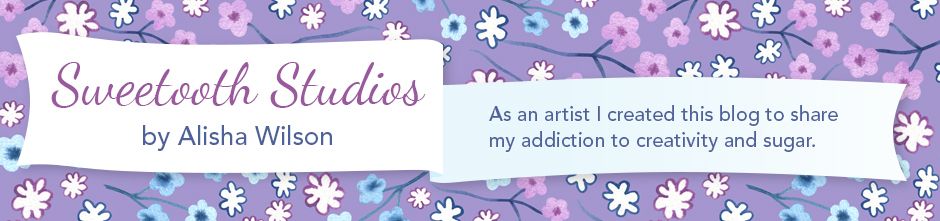


2 comments:
Yea, they do sort of compress the images uploaded directly from your computer and hosted on blogger. So photobucket or flickr is the way to go.
I've had my images on the posts hosted on flickr, but funny thing, I haven't changed my header yet!
I don't think I even noticed that they have the option! So thanks for the heads up.
Thank you so much for this! I have been struggling with this for almost a month now! Took me a minute to figure it out, i had to hit enter after pasting in the code.
Thank you again I sooo appreciate your help with this.
Post a Comment